
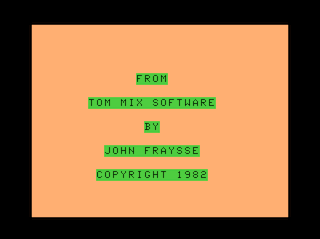
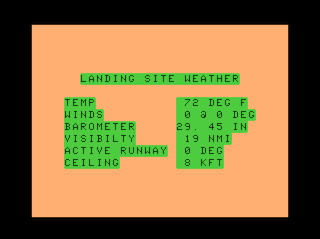
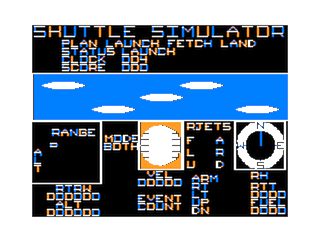
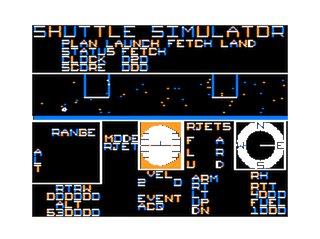
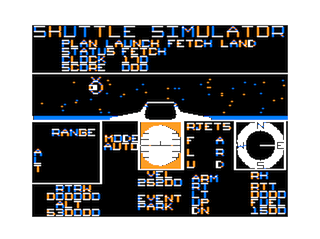
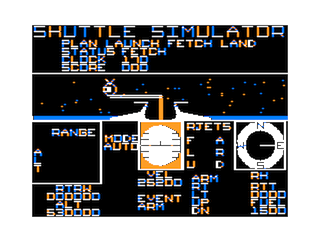
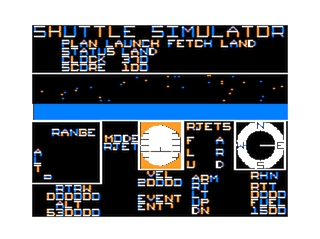
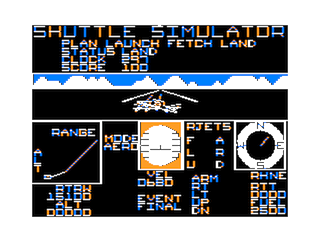
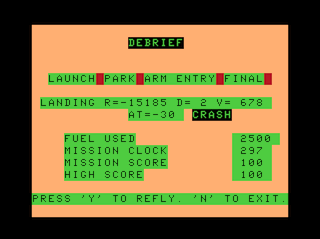
Space Shuttle by Tom Mix Software (not to be confused with an earlier game by Aardvark Technical Services) is a game and (somewhat) a simulator at the same time. Written in BASIC (except for a scroll routine for the main view window) it uses a combination of joystick and keyboard controls, and is divided into 4 distinct phases of play. After completing each phase, the player is given a score (and zero is definitely a possible score), but the game is very forgiving, letting you go onto the next phase even if you did poorly (the exception is the final phase - LANDING - where failure results in a crash). Most of the phases will "auto-pilot" the player to the next phase if they have done that poorly; but they will get 0 points for that phase. The joystick controls for flight are digital rate based, not analog; moving the stick all the way left for example will start steering left and increase how much you are going left if you hold the joystick there. If you center the joystick it will keep steering left at the rate you have adjusted it to. You can pause the game by hitting SHIFT-@. A breakdown of each phase:
LANDING SITE WEATHER: Not really a " phase per se, but important for the player to know for the final landing phase. The wind speed and direction will push the player's shuttle sideways for which the player must adjust for, and the ceiling is the altitude at which the player's final approach will start. The lower the ceiling, the harder it is for the player to be able to get set up for landing by the time they get to the runway. The instructions firmly note that it is ALWAYS possible to land properly - it is not randomized to the point of impossible. Hit the up arrow to proceed to launch.
LAUNCH:
In this phase the shuttle is launched, and you are aiming to end up in the little box (center of it if possible) in the upper left of the ALT RANGE window (on left side of the screen) by the time the engines cut out (which is at a VELocity of 25,200). At this point you also ideally want to have a nose level of 0 degrees, heading of Easternly (+/- 18 degrees) and ALTitude of 53,000 (+/- 5,000). The closer the player is to the ideal settings, the higher their score for this phase.
FETCH: PARK:
In this phase the player has to park in orbit to pick up a malfunctioning satellite. The joystick does steering while the up/down arrows control the player's thrust. The players mission here is to maneuver the satellite (shown on the screen as a small circle) into the center of one of the two "parking" boxes in the viewport area. Ideally they want to end up with RTT being 0 (I believe that this stands for "Relative To Target" speed?) and Velocity of 25,200. The joystick button will lock the player into the proper parking orbit if they have things within tolerance; if things are not within tolerance the button will do nothing. The player can overshoot the satellite and have to fly back but this will cost fuel and time. The player has 90 seconds to complete the PARK phase.
FETCH: ARM:
This is the second part of the FETCH phase, where the player uses the Canadarm to grab the satellite and bring it aboard the shuttle. This phase shows a view of the shuttle and the shuttle bay doors, and the satellite is zoomed up. This phase is scored by how fast the player can bring the shuttle aboard. The player hits the "O" key to open the shuttle doors and then uses the joystick to maneuver the arm and capture the satellite (which must line up +/- 1 pixel from the bottom of the satellite). When reaching out for the satellite the player can only move vertically OR horizontally but not both at once and they must press and hold the joystick button to latch onto the satellite (it won't latch if the player is not lined up properly). Then they have to bring the satellite back into the bay (but now can move diagonally to speed things up and get a better score) and once it is fully into the bay hit the "C" key to close the bay doors.
ENTRY:
The player can review the weather conditions after getting the satellite aboard by hitting "W" otherwise the player now hits the up arrow to fire their retro-thrusters to start the decent back to Earth. The instructions note that after you start pitching down that you are now basically a glider. It also notes that to properly land, the player must (once their velocity drops down to 800) have their RH value (by the compass) one of N,NE,SE,S at +/- 18 degrees, the nose must be level, the player must be inside the little window on the RANGE/ALT map and the ALT be 10,000 (+/- 5,000).
FINAL:
This is the actual landing. At this stage, you velocity needs to be >280, Wings level at 0 degrees, the shuttle wheels must be on the runway, RTRW show be increasing but < 10,000 feet. Since you are gliding, just the joystick is used for steering and altitude; your speed is dependent on your descent rate.
Once the player has landed (or crashed) the player hit's the "D" key to get their debriefing on how they did including their score. There is a maximum score of 600 which is considered a "perfect" score. Most of the main phases are worth up to 100 points each, and then time taken and fuel left (assuming no crashing) adds the (up to) last 200 points of the final score. Full details on scoring is in the manual and too complex to go into here.
Being written almost entirely in BASIC, Space Shuttle is both very ambitious and falls short on speed. But once one is used to that it is enjoyable with varied game play depending on which phase you are in.
Title: Space Shuttle (called Shuttle Simulator on screen, but ads always call it Space Shuttle)
Author: John Fraysse
Publisher: Tom Mix Software
Released: March 1983
Requires: Color Computer 1,2 or 3, 32K RAM Extended BASIC, cassette only (original release), joystick