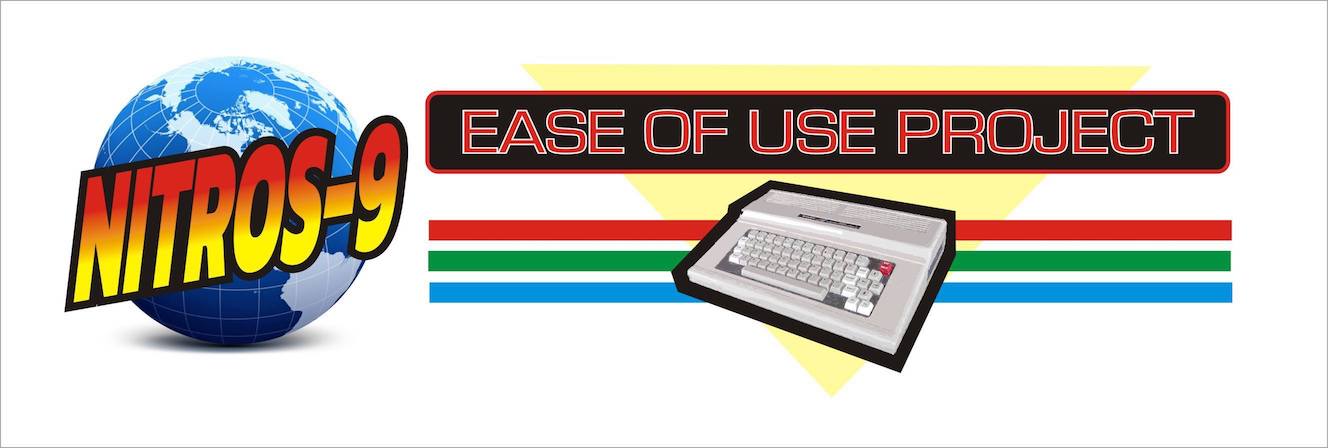
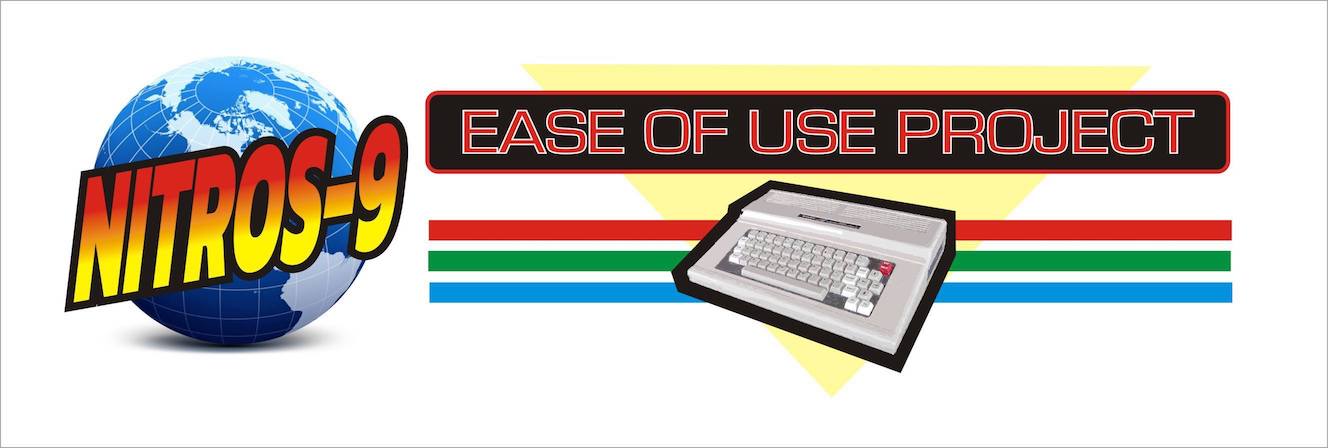
Click here to open the NitrOS9 Ease of Use Documentation Page.
The NitrOS9 "Ease of Use" (EOU) project is a project for the NitrOS9 operating system, for the Tandy Color Computer 3 (or emulators). It is being written by L. Curtis Boyle and Bill Nobel, two of the original authors of NitrOS9 from back when it was a commercial product in the early 1990's. Many other people are now contributing to it as well, including Jeff Teunissen, Todd Wallace, Fred Provoncha and others. In order to pursue the "Ease of Use" mantra - we are requiring 512K. EOU also requires one of: a real Coco 3, OVCC, VCC or MAME emulators with the Coco 3 ROM's installed. Bill Nobel will also supply a version for the Matchbox Coco's, and other people are also making alternate versions for other types of hardware:
(List of alternate versions with download links and their maintainers goes here!)
The goal of EOU is to be two things:
1) "Plug and Play" (in it's current stage of development, we are slowly approaching that goal), and
2) Improvements to NitrOS9 and it's programs itself. These will be rolled back into the official NitrOS9 Project repository once each module is done (a few smaller bits have already been submitted back).
This will also serve as a "historical" repository of the releases, so that if bugs are found much later, people using NitrOS9 can help us track bugs down by testing them on earlier versions, so that we can figure out where the bug got introduced.
NEW:There is a new Quick set up guide to getting NitrOS9/EOU up and running in MAME (courtesy of Dan Eicher), in the NitrOS9 Ease of Use Documentation Page.
To help promote NitrOS9 EOU, Rob Inman has come up with a couple of video promo's, with a mixture of humour and factual representations, which you can see here:
Just hit CLEAR, which does shows the power of the CLEAR key and being able to switch between multiple, concurrent running programs.
Breaking up with 512K, which does a humorous take on NitrOS9's native support of 2 MB of RAM.
If you find bugs, have comments, etc., you can reach us on the Facebook NitrOS9 page, the Discord nitros9eou chat board, or me via email.
The Documentation Page also still includes all Alpha and Beta update notes, explanation of the boot process and what all the letters and symbols mean, and the full VED text editor user manual. That's in addition to main manuals that are being rewritten/updated as time permits.
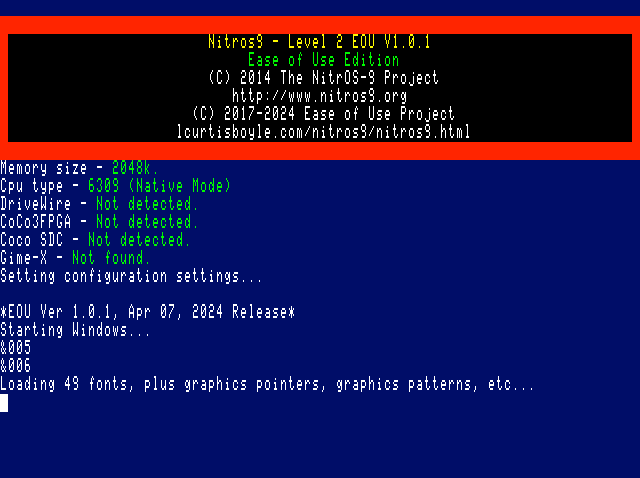
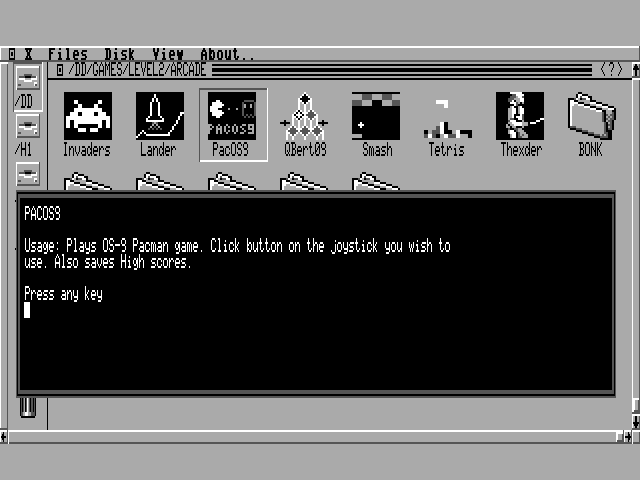
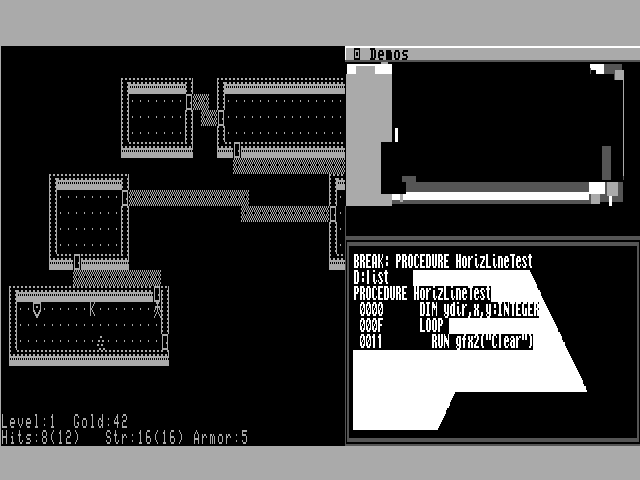
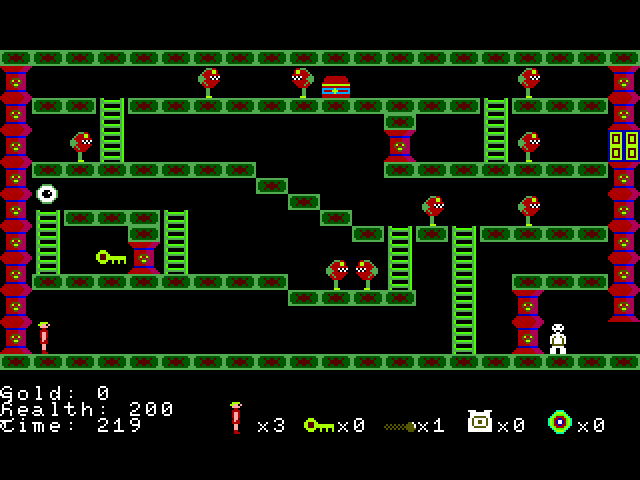
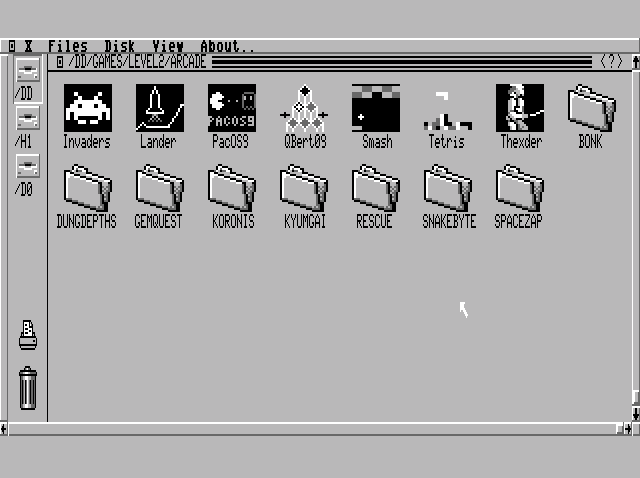
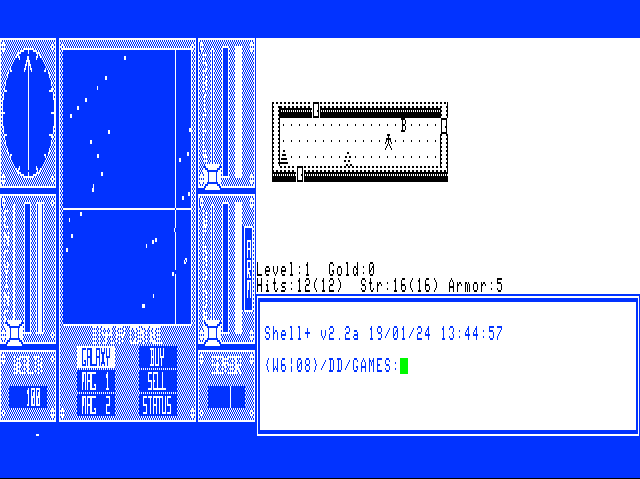
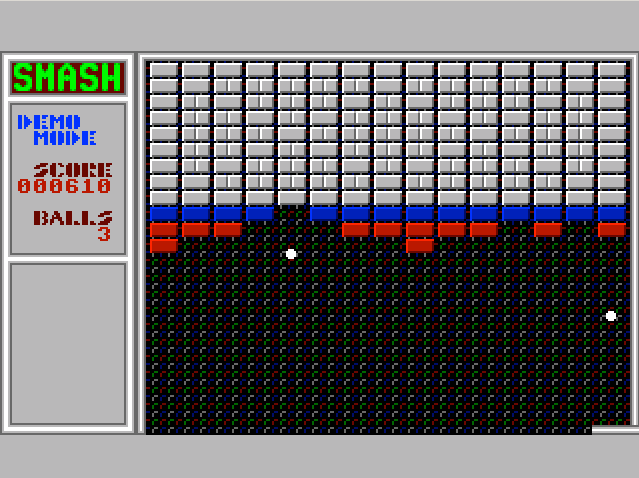
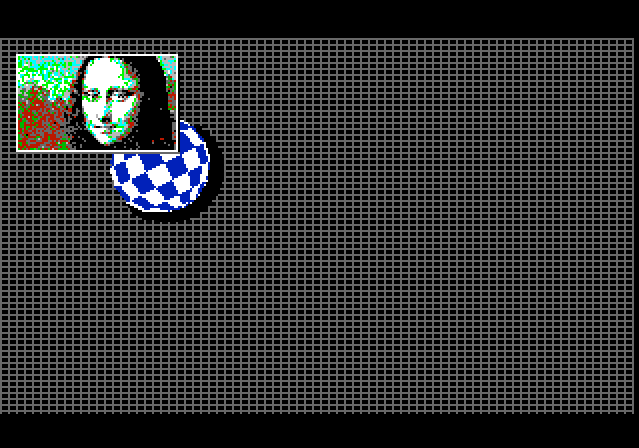
Below are the releases currently available - you should usually use the latest version only (and for the appropriate CPU!), unless you are bug hunting. The most recent release is listed first:
Download a blank 128MB hard drive image to be used for your own programs and development. You can mount this as a second hard drive in the latest versions of VCC, OVCC and MAME, as well as on a real Coco 3 with the CocoSDC. Or swap between multiple ones for different projects. This way new editions of EOU will leave your projects unaffected by installation.
Version 1.0.1/6309 (released April 7, 2024).
Version 1.0.1/6809 (released April 7, 2024).
Version 1.0.1/6309 with GIME-X (released April 7, 2024).
Version 1.0.1/6809 with GIME-X (released April 7, 2024).
Version 1.0.1 (all versions) UPDATES ONLY (released April 7, 2024). This is an experimental, non-booting virtual hard drive meant for more experienced users, so that they can pick and choose features they want to update.
Version 1.0.1 is a (hopefully) a mainstream stable release, with the main new features being bug fixes to BASIC09 & RUNB (thanks James Jones!), a ton more quick help for programs that can be called from the Question Mark in GShell
(and a few other new features in GShell), further bug fixes to the Control Panel (thanks Fred Provoncha!), several new demos, TSC Flex can be ran in a window (thanks David Wiens), several new games including Dungeon Depths by Floyd Resler and Cribbage by Bob van der Poel, several utilities fixed to handle filenames with dashes in them, and more! For a full list, see the Version 1.0.1 update notes.
Version 1.0.0 MATCHBOX/MISTER RELEASE (released August 10, 2023) (Thanks, Bill Nobel!). This is a special release for the Matchbox Coco & MiSTer Coco projects by Roger Taylor, which include 80x60 text mode support.
Version 1.0.0/6309 (released December 3, 2022).
Version 1.0.0/6809 (released December 3, 2022).
Version 1.0.0/6309 with GIME-X (released December 3, 2022).
Version 1.0.0/6809 with GIME-X (released December 3, 2022).
Version 1.0.0/6809 Special RGB/HDB DOS version.. This version can boot from a single VHD (hard drive image) with no floppy DSK image required, if you have an RGB-DOS or HDB-DOS replacement ROM in your emulator. Courtesy of Barry Nelson (released December 11, 2022). If you have questions about this special version, you can email Barry here.
Version 1.0.0/6809 with GIME-X (released December 3, 2022).
Version 1.0.0 (all versions) UPDATES ONLY (released December 3, 2022). This is an experimental, non-booting virtual hard drive meant for more experienced users, so that they can pick and choose features they want to update.
Version 1.0.0 is (hopefully) a mainstream stable release, with the main new features being a set of updates for programmers, including updates to the DCC compiler including manuals (thanks Jeff Teunissen!), a new version of Control by Fred Provoncha, speedup optimizations for BASIC09 and RUNB (for both CPU's), the VIEWPROC utility, the games CocoDle and Spacezap (Floyd Resler) (and RGB enhancements to Biosphere), a ton of Jim Gerrie games and programs (including source!), various new and updated utilities, the CocoIRC, CocoWX and CCTPlay programs by Todd Wallace, and more. For a full list, see the Version 1.0.0 update notes.
Beta 6.1.0/6309 (released May 10, 2021).
Beta 6.1.0/6809 (released May 10, 2021).
Beta 6.1.0/6309 with GIME-X (released May 10, 2021).
Beta 6.1.0/6809 with GIME-X (released May 10, 2021).
Beta 6.1.0 MATCHBOX/MISTER RELEASE (released May 19, 2021) (Thanks, Bill Nobel!). This is a special release for the Matchbox Coco & MiSTer Coco projects by Roger Taylor, which include 80x60 text mode support.
Beta 6.1.0 is mainly a set of updates for programmers, including numerous ported Unix utilities (thanks to Walter Zambotti and especially Jeff Teunissen), updated DCC C compiler (also by Jeff; and includes more optimizations, support added for 32 bit unsigned longs, etc.), new versions of the Control panel (thanks, Fred Provoncha) and the Gcal Calendar program (Darren J. Kindberg), O9GIF small footprint GIF viewing utility (Chris Babcock), the simple icon editor ICONGEN (thanks, Robert Gault), the CCTPLAY player utility (Thanks, Todd Wallace) for playing special music files through the OPL3 chip in Zipperzone's MegaMiniMPI, Musica file playback, another Sierra Homebrew work in progress game (Operation:Recon), Shawn Driscoll's Stranded and Out of Gas! text adventure game, and more. For a full list, see the 6.1.0 updates in the docs.
Beta 6.0.1/6309 (released January 23, 2021).
Beta 6.0.1/6809 (released January 23, 2021).
Beta 6.0.1/6309 with GIME-X (released January 23, 2021).
Beta 6.0.1/6809 with GIME-X (released January 23, 2021).
Beta 6.0.1 MATCHBOX RELEASE (released January 30, 2020) (Thanks, Bill Nobel!). This is a special release for the Matchbox Coco hardware project by Roger Taylor, which includes 80x60 text mode support.
Beta 6.0.1 is mainly a set of bug fixes that either didn't quite make it into the 6.0.0 release, or were discovered by users and developers after 6.0.0 was released (Thanks, everyone!). Thanks go to Ed Jaquay, who fixed bugs when using the EMUDSK driver with more than 1 hard drive, Bill Pierce for more documentation in /dd/docs, JoAnn Donaldson for finding a typo in stdlib.h, Jeff Teunissen for his further updates in his DCC C compiler, David Ladd for his new FORMAT command that combines FORMAT and FORMAT20 into one program, William Carlin for sending the CALL program, Guillaume Major for his BREAK key to abort music in the Sierra games, and especially Fred Provoncha for his completely reworked CONTROL program. And Bill Nobel and I both did a lot of other fixes and additions as well. For a full list, see the 6.0.1 updates in the docs.
Beta 6/6309 (released December 24, 2020).
Beta 6/6809 (released December 24, 2020).
Beta 6/6309 with GIME-X (released December 24, 2020).
Beta 6/6809 with GIME-X(released December 24, 2020).
Beta 6 MATCHBOX RELEASE (released December 26, 2020) (Thanks, Bill Nobel!). This is a special release for the Matchbox Coco hardware project by Roger Taylor, which includes 80x60 text mode support.
Beta 6 is a large upgrade with a lot of new software installed. It adds the first versions that support the upcoming GIME-X hardware upgrade being worked on by Ed Snider> and Gary Becker (See: GIME-X information) with 2.86 MHz support to start. I does further graphics and text speed ups on the 6809 version, and speeds up 6 pixel wide and proportional graphic fonts on the 6309 version. It has a new, greatly expanded HELP command, and a new version of the C Compiler called DCC that produced faster and tighter code (both of these are thanks to Jeff Teunissen), a new DOSDIR command by Todd Wallace, a completely overhauled SysGo and multiple boot system so that you can switch between different configurations, using the new utility SwapBoot. You can now set a lot of system parameters simply by editing the environment file with a text editor rather than having to modify the boot file itself (thanks to Bill Nobel, as is the GIME-X support). If you are running with an emulator, you can now use an emulated real time clock chip and never have to type the time in again. A real Coco now has the option to boot with full Drivewire support (not on the GIME-X yet). A new system call (and utilities) for changing the function of the 2nd mouse button and an optional key click have been added. Various new programs have been installed or updated, including MVCanvas, Gem Quest, 7 more Sierra homebrew games, a new set of graphics buffers courtesy of Paul Shoemaker for detailed playing cards (that you can use in your own programs), and much, more more (see docs).
Beta 5 MATCHBOX RELEASE (released May 4, 2020) (Thanks, Bill Nobel!). This is a special release for the Matchbox Coco hardware project by Roger Taylor, which includes 80x60 text mode support.
Beta 5/6309 (released April 30, 2020).
Beta 5/6809 (released April 30, 2020). Beta 5 is a large upgrade with a lot of new software installed. It adds new/improved system calls, much faster F$CpyMem performance on the 6809, enhancements to GShell to both natively launch VDG based games and to allow display a different name than the module name, and a ton more software installed. Featuring a number of new icons designed by both Nick Marentes and Rob Inman, various pieces of software have been patched for a smoother user experience, and to be more GShell friendly. There are some additonal bug fixes and minor speedups in parts of the operating system itself (particularly in graphics drivers), an enhanced version of the SuperIke icon editor for making your own icons, a number of additional games, both Disk Basic and CP/M emulators (these are considered "experimental" for now, for testing), a kernel track editor utility for replacing each module individually, local keyboard mouse settings to each window, an optimized Rescue on Fractalus (6809 version is around 10% faster, the 6309 version is faster still), a slightly optimized version of Koronis Rift, a re-organized tree structure Games folder (which loads each folder faster), autoboot capability for the CocoSDC (not enabled by default), more demo programs, more apps, and more source code examples, a new IBM CGA style font (thanks, Todd Wallace!) and much more (See the docs).
Beta 4 MATCHBOX SPECIAL RELEASE RELEASE 2A (released May 27, 2019). This is a special release for the Matchbox Coco, which includes 80x60 text mode support. The May 27th release adds a bug fix that wasn't clearing the background screen properly if you created a new screen with a window not full size.. NOTE: The original version of this download had glitch that caused a boot failure. This has been fixed.
Beta 4/6309 RELEASE 2 (released May 14, 2019).
Beta 4/6809 RELEASE 2 (released May 14, 2019). Beta 4 is primarily a bug fix/maintenance release, with some new, improved stuff as well. It adds Zack Sessions Klondike Solitaire game, as well as a port of the original Colossal Cave text adventure game by Willie Crowther (with additions by Don Woods). A few fonts have been cleaned up, and a couple of accidental duplicate fonts removed. A new utility, with BASIC-09 source code, for splitting multi-font files into individual font files, called FONTSPLIT has been added. Erik Gavriluk's more accurate RGB to Composite color table is now included in both the CoWin/Grfdrv and CoVDG graphics drivers. A minor bug in the 6809 version of GShell has been fixed. All the remaining utilities that were of older versions (pre-NitrOS9 V3.3.0) have been updated, and a number of those have had minor optimizations beyond V3.3.0 added as well. A few of these need more extensive testing (appear to be working so far); please report any bugs back to us, and refer the included Beta 4 notes as to details of what has changed. The biggest add on is edition #11 of ASM; it now adds an "overwrite existing object file" command line option, and has been optimized a fair bit in that it is between 7 to 13% faster than edition #10 (speed depends on which options you are using during assembly). And, finally, Edition #5 of the RAM disk drive RAMMER has had some 6809 speed optimizations, and some bug fixes for 2 MB systems. The /MD (Memory Device) has been fixed for 2 MB as well. This is meant for advanced programmers; it allows you to modify RAM on the fly anywheres in the system, for testing code.
NOTE: A BUG WAS FOUND IN THEXDER, IN THAT IT ERRORED OUT RUNNING ON A COCO 3 WITH 2 MB OF RAM (IRREGARDLESS OF VENDOR). RELEASE 2 FIXES THIS BUG, AND INCLUDES A COUPLE OF THINGS THAT WERE GOING TO BE IN BETA 5 ORIGINALLY, INCLUDING SOME NEW GAMES (BONK, MIX-UP, YAHTZEE) AND A SLIGHT CHANGE TO HOW GSHELL WORKS WHEN IT IS BUFFERING A DIRECTORY.
Beta 3/6309 (released December 21, 2018).
Beta 3/6809 (released December 21, 2018). Beta 3 includes speedups for both the 6809 and 6309 versions for hardware text screen clear routines (clear screen, clear line/to end of line, clear to end of window) and overlay windows. It also includes 6809 speedups for the same things on graphics windows (clearing a full 32K graphics screen in particular is now over 3x faster than before, close to 6309 speed), as well as speed ups to horizontal line, box, bar, and filled circle/ellipse escape commands, if you have no special Logic or Pattern settings selected. It also fixed the mouse to access all of the x200 line screen (instead of just 192), a small cosmetic fix to the Bouncing Ball demo, it fixed the "Select from off viewable screen" bug, where any program doing page flipping would "steal" the viewable screen, no matter what screen you are actually trying to view. Also added a patched QBert09 game, Invaders-09 game (thanks, Allen Huffman!), more sound file types for GShell to run, changed MacPaint viewing to use .mcp extension (leaving .mac for oldstyle Mac sound samples), demo source for improved speed of Filled Circle/Ellipse demo, added the Control Panel icon in the UTILITIES directory so that it can run standalone (as well as from GShell), fixed the playback speeds of some of the raw sound samples for the 6809 versions, and fixed a slight bug in /dd/defs/os9.d. Updated December 22, 2018 - added the older docs back into the zips, to help new users (sorry, that was an oversight in my part).
Beta 2/6309 (released November 30, 2018).
Beta 2/6809 (released November 30, 2018). Beta 2 included some fixing of the organization of source code directories (including adding some BASIC-09 test/demo programs to show the transparency option on hardware text screens, and Get/Put buffers on hardware text screens); updated SHELL, IDENT, DATE and UNLINK (IDENT fixes a bug where it would not work on files with dashes in their filenames); added the FILES command; a major bug fix by Bill Nobel that finally fixes the system loading GRFDRV when GRFDRV is greater than 8K (so the 6809 release now is on par with the 6309 with the full set of matching descriptors). The first major update/rewrite of the GRFDRV for the 6809 is also fully underway, with improved speed for: Get/Put buffer loads, PutBlk (both graphics and text screens, and overlay windows), full width screen scrolling, and some improvement on rendering text on graphics screens in 4 or 16 color modes. There will be more such speedups in Beta 3, including at least one small speedup planned for the 6309 version.
Beta 1/6309 (released September 1, 2018).
Beta 1/6309 (released September 1, 2018). Beta 1 was the first wide public release (the Alpha's were by application/invite only). It included some minor optimizations to BASIC-09 / RUNB, the GUI program (GShell has several changes (added the Dump option to the Files menu, sped up the display of STAT and DUMP options in the File menu, auto-RAM recognition up to 2 MB of RAM, reduced the number of Get/Put buffers GSHELL requires by 3, allow you to launch some RUNB programs directly from the program (rather than an AIF file), and a few other minor tweaks; added documentation and source code for PAC-OS9, added the games Bombs Away!, ChessMV and Tetris, added some more docs in the DOCS directory, and added the new GFX2 (edition 4) library for BASIC-09 programmers, which includes support for high-level menu handling, playing tones, mouse/menu handling support, and supporting the NitrOS9 added Filled Circle and Filled Ellipse commands; adding a SOUNDS directory with sound files in various formats for you to play with (including a late addition of the entire Coco Talk theme song, which you can play in it's entirety if your Coco 3 or emulator supports 2 MB of RAM.
Alpha 3/6309 (released April 15, 2018).
Alpha 3/6809 (released April 15, 2018). Alpha 3 was more of a bug fix release, with several modules replaced with newer verisons. It also added the Snakebyte game, and the Towel file utility. It also included a revised Rogue game, that allows using the graphical Rogue font on any sized window, rather than just full screen windows.
Alpha 2/6309 (released January 12, 2018).
Alpha 2/6809 (released January 12, 2018). Alpha 2 was the first release to add an official 6809 version. It updated some icons and a font in the GUI, add "english" error messages, added the games Zone Runner and Rogue, the GUIB 3.0 and 3D Maze demo programs, and added more documentation (and more to the HELP program).
Alpha 1/6309 ONLY (released November 11, 2017). The first Alpha is 6309 only, and with the GUI Multi-Vue (GShell) pre-installed with some software ready to go. This was a "proof of concept" release.
--L. Curtis Boyle--